Looking to create a lead capture form in WordPress? This step-by-step guide will help you create an eye-catching lead form in WordPress today!

Lead generation is the most important part of your business.
But it’s not as simple as waving a wand, and suddenly you get leads.
Your website design, copywriting, and much more play a role. But none of that matters if you don’t have a solid lead capture form.
Create a Lead Generation Form Now!
This post will break down the best tools for lead generation and then teach you how to create a lead capture form that can start generating leads today.
Let’s get started.
How do I capture leads in WordPress?
If you search the internet for lead capture tools, you realize you have more options than a buffet.
Lead capture software, popup builders, chatbots — the options are limitless. So, let’s highlight some of the top ways to get leads:
- Lead capture platform
- Email marketing platform
- WordPress form builder
Lead capture platform
A lead capture platform is an all-in-one option for lead gen.
It combines all the information so you can see any opportunities. And that makes it easier for you to grow your business. But, the downside is that lead capture platforms often spread themselves too thin by doing too much.
For example, you’re often limited in your form building. They come with pre-made templates that don’t offer much flexibility. And that can hurt your business.
So, it’s important to know the limitations of a lead capture platform before you start using one.
Email marketing platform
We all use email marketing for our business.
Mailchimp, ConvertKit, and many more email marketing services have popped up to help increase your lead generation. But, these often suffer from the same limitations as lead capture platforms.
After all, their specialty is email, not form-building. And if you don’t have a good lead gen form, you have no email addresses to market to!
So, finding an email service that gives you power over your forms is a top priority so you can ensure your customers optin.
Lead capture form WordPress builder
We mentioned how important your lead generation form in WordPress is for your website.
You can have all the tools in the world, but if your form isn’t capturing the attention of your website visitors, none of that matters.
And that’s why a WordPress form builder (like Formidable Forms) is the best tool for generating leads from potential customers. You completely control your form's design, functionality, and display. And that leads to enormous opportunities for your business.
And the best form builders integrate with other services to take your lead generation to the next level.
So, if you’re looking for the top lead generation tools, you can’t pass up a form builder.
But what WordPress form builders work best?
What WordPress form builders work best for lead capture?
A simple WordPress form builder search brings up tons of results.
WPForms, Ninja Forms, Thrive Leads, and Gravity Forms, just to name a few. But, it can be hard to know which one would work best as your lead generation form WordPress plugin. There are limitations to each.
One WordPress lead form plugin works best for all situations, though. And that’s Formidable Forms.

Using its simple drag-and-drop form builder, many marketing integrations, and advanced features, creating and customizing your form has never been easier.
Let us show you what we mean.
How do you create a lead capture form in WordPress?
Creating a WordPress lead generation form with Formidable takes little time. In fact, you could make a cup of tea in the time it takes to make your form!
So, for our example, we’ll create a simple contact form to act as your lead generation form.
To get started, you’ll need to install and activate Formidable Forms. For basic contact forms, you can use our free plugin. But if you want all the advanced features to take your form from basic to powerful, we’d recommend one of our premium plans.

So, once you have Formidable Forms installed, we can get started.
And there are only two simple steps to create one:
Step 1: Create your contact lead capture form in WordPress
Go to Formidable → Forms and click Add New in your WordPress admin.
Here, you can select one of our pre-built templates to save you time or start from scratch using a Blank Form. For this tutorial, we’ll use a Blank Form.
After you select it, give your form a name and click Create.
This will take you to our drag-and-drop builder, where you can customize your form. Add email, phone number, name, and any form fields you need for your business.
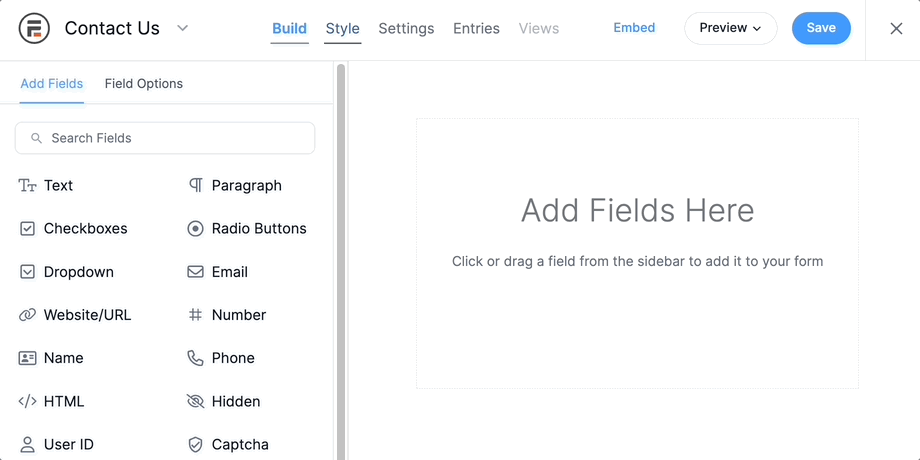
We’ll add a basic name and email address field for our form. You can continue to customize the field settings by clicking on the field and editing it on the left-hand side.
Once you’re finished adding your form fields, click Update to save your changes.
Step 2: Display your form on your post/page
Now that your form is created, it’s time to show it to the world!
So, head to the post/page where you want to display your form and add a new WordPress block. Next, search Formidable and choose the Formidable WordPress block.
Then, select your form name from the dropdown menu, and you’ll see your form appear in the block.
Last, click Update on your page, and that’s it! Your form is ready to start capturing leads.
Pretty simple, right?
But, what if you don’t want only simple? After all, we mentioned having complete control over your forms.
Let us introduce you to the more advanced features that Formidable offers to take your simple contact form to the Optimus Prime of lead capture forms.
Level up your WordPress lead capture form
All lead capture form WordPress plugins can do the basics, which wouldn’t make Formidable special.
Luckily, that’s not all Formidable Forms does, making it one of the best WordPress lead-generation plugins.
Change your form design with the Visual Form Styler
First impressions are everything, right?
And an eye-catching form is a great way to make an excellent first impression. After all, consider all the forms you skip over while browsing a website.
Don’t let your lead capture form be one of those.
With Formidable’s Visual Form Styler, you get complete control over the design of your form. Customize form fields, text and background colors, padding, and much more — and you don’t have to know how to code!
There’s nothing worse than putting a form on your website and seeing it doesn’t match your WordPress themes.
So, avoid that problem entirely with Formidable’s Visual Form Styler.
Integrate with the best email services
If you’re capturing leads, you’re capturing customer information to grow your email list.
And you probably already have an email service set up to connect with your customers. So, make it even easier by linking your form to your email service with no hassle!
Formidable connects with all the top email services: MailChimp, Constant Contact, ActiveCampaign, and many more. If you use it, you can connect it.
And, just like the form styling, you don’t have to know any code to do it.
Simply click a few buttons, type in your information, and you’re connected.
Connect to the top platforms
Your business isn’t only sales, right?
Your lead information is valuable to all areas of your business, from sales to customer service. So it would help if you had a form builder that makes it easy to connect to the best CRM platforms to use that information.
And Formidable does that, too.
Here are a few CRM platforms Formidable easily integrates with:
- Salesforce
- Highrise
- MailOptin
- Agile (via Zapier)
- Zoho CRM (via Zapier)
But, it isn’t only CRM’s Formidable can connect to.
Need to connect to Google Analytics, Google Sheets, or other Google services? No problem. Hubspot or Zapier? You can do that, too.
If you need to share your lead gen information, Formidable is the way to do it.
Make customers feel welcome with conversational forms
Customers expect conversational marketing in today’s world.
The feeling of natural conversation is much more engaging, and customers feed off it. And if you’re not using it on your website, you’re missing out on huge opportunities.
And that’s where Formidable’s conversational forms come in.
With a simple toggle, you can turn your form into a one question at a time form, which means customers are more likely to complete it. A higher conversion rate means more customers.
And that’s your entire goal, isn’t it?
Add some fun with quizzes
Quizzes may not be the first thing you think of when you think of lead generation.
But, they can be a powerful lead generation tool. For example, outcome quizzes are extremely popular.
A visitor chooses a series of answers, then is given a result. Doing this right is the perfect opportunity to capture an email address or present a product to a customer.
But it doesn’t stop there.

Quizzes are shared endlessly on social media. So, not only are you getting leads, but people will share your quiz with their friends, which means even more leads for your viral quiz!
And, with Formidable Forms, you have every opportunity to customize your quiz based on your needs. Add countdown timers, create a landing page specifically for it, and more.
The options are endless, and so are Formidable’s abilities.
Ready to make your lead capture form in WordPress?
Your lead capture form is essential for your business.
You can have a nice website, great copy, and all the bells and whistles of a great marketing plan. But, if you don’t have a powerful form to capture your leads, all of that is useless.
And with this post, you learned exactly how to create a lead capture form in WordPress using the best form builder for your WordPress site: Formidable Forms.
But don’t stop here. There are plenty more ways to generate leads for your site, and we’ve covered them!
And, if you want the best information about lead generation, follow us on Facebook, Twitter, and YouTube to get our best information as we publish it!
 11 Best WordPress Lead Generation Plugins To Capture Emails
11 Best WordPress Lead Generation Plugins To Capture Emails How to Build a Quote Form in WordPress [For FREE!]
How to Build a Quote Form in WordPress [For FREE!] How To Make a Request a Callback Form in WordPress [5 Steps]
How To Make a Request a Callback Form in WordPress [5 Steps]
Leave a Reply