Do you know how different types of forms can help your website? Dive into this guide to learn which form types you should use to really engage users!

Approximate read time: 12 minutes
Whether it's a quick 'hello' through a contact form or a full-fledged order form and checkout process, web forms serve as a direct line to your visitors.
They aren't just about collecting email addresses; they're a way to create an experience, spark conversations, and build relationships.
In this post, we'll dive into 20 different types of forms that can do wonders for your website — from AI forms that almost read your users' minds to fun quizzes that get them sharing your site far and wide (and keep them coming back for more).
And the best part is, you won't have to make them from scratch. We have templates for them all!
So, if you're ready to give your website that extra oomph, let's roll up our sleeves and discover the best form types for your site.
The most common types of form (+ examples!)
- Contact forms
- Signup & subscription forms
- Lead generation forms
- 4. Calculator forms
- Surveys, questionnaires, & polls
- Donation & payment forms
- Event planning & RSVP forms
- Registration forms
- Signature forms
- Quizzes
- Business forms
- 12. Customer service forms
- Order forms
- Request a quote forms
- Application forms
- Education forms
- File upload & user-generated content forms
- Modal / popup forms
- Conversational Forms
- 20. AI Forms
1. Contact forms
There are many basic types of forms, but let's start with one of the simplest: the contact form.
It's like a friendly online "hello," inviting your visitors to reach out and connect.
Whether they have a burning pre-sales question, brilliant article idea, collaboration opportunity, or want to say hi, the conversation starts with a contact form.
- Who can use this type of form?
Any website, whether a corporate site, blog, eCommerce store, or professional portfolio, can use a contact form. - Why add a contact form to your site?
A good contact form is a gateway to building trust and relationships with website members or customers by offering a quick and easy way for visitors to reach out.
They're also a great way to collect contact information so sales and marketing teams can follow up.

👉 View our templates of different contact form types
2. Signup & subscription forms
Another basic and most common form is the nearly ubiquitous newsletter signup or subscription form. These are the go-to tools for growing an email list and building an engaged community around your brand.
- Who can use this type of form?
Anyone with a newsletter can use this kind of form. That means bloggers, online stores, news sites, or any business seeking to establish a direct line of communication with their audience. - Why add a newsletter signup form to your site?
By adding a signup form to your site, you can easily collect email addresses to keep in touch with people genuinely interested in what you have to say or offer.
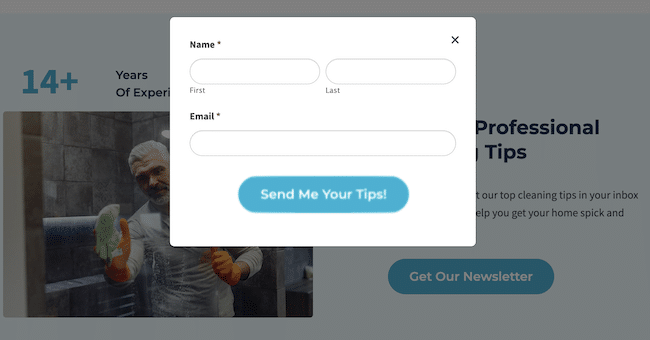
3. Lead generation forms
This form is also quite common, but it isn't always easy to know how to make a lead generation form for your site.
Lead generation or lead capture forms are a digital net for catching emails to your mailing list and for catching potential customers. They aren't just about collecting information; these forms can offer something valuable like gated content, downloadable resources, or exclusive discounts in exchange for information.
- Who can use this type of form?
Lead generation forms are necessary for businesses looking to expand their customer base, including eCommerce sites, consulting companies, service providers, and B2B companies. - Why add a lead generation form to your site?
These forms are especially valuable because they connect you with people genuinely interested in what you have to say or offer.

👉 View lead generation form templates
4. Calculator forms
Online calculators are all about making life easier for site visitors. They provide instant, personalized answers to complex questions, like calculating loan payments, estimating project costs, or even counting down to a certain date and time.
Calculator forms not only offer convenience but also help people make informed decisions.
- Who can use this type of form?
Almost any site can benefit from adding calculators or estimate tools, from real estate agencies and financial advisors to online stores or health and fitness blogs. - Why add an interactive calculator to your site?
Adding an interactive calculator to your website boosts engagement and brand awareness by providing helpful, tailored information, simplifying complex calculations, and aiding decision-making. They're also an effective way to earn many backlinks and shares!
👇 Try the mortgage calculator form demo! 👇
👉 View WordPress calculator templates
5. Surveys, questionnaires, & polls
Want to tap into your audience's minds? Surveys and polls let you gather valuable feedback and opinions. They're not just questionnaires but a pathway to better understanding your audience.
- Who can use these types of forms?
Any website can benefit from adding a survey, poll, or questionnaire. They're great for businesses, bloggers, educators, and any site that wants to do market research. - Why add a survey form to your site?
Add a survey or feedback form to your site to engage visitors and gather valuable insights to improve your offer or grow your business.

👉 View WordPress survey form templates
6. Donation & payment forms
If you want to accept payments or donations, your site needs this form. 💸 Not only do they make it possible to make money online, but they also streamline the process, which increases your chances of earning even more!
- Who can use these types of forms?
Nonprofits, eCommerce sites, service providers, membership and subscription businesses, or other organizations looking to collect online payments or donations. - Why add a payment or donation form to your site?
This one's pretty obvious! 💰 Adding a payment or donation form lets you accept payments on your website or collect donations online.

👉 View WordPress payment and donation form templates
7. Event planning & RSVP forms
Event forms are the backbone of organizing any event, whether for a webinar, workshop, conference or even a wedding. Instantly gather attendee information, quickly get a headcount, and manage event logistics more easily.
- Who can use these types of forms?
Event forms can help anyone who's planning an event—whether for a school, business, nonprofit, club, or personal party. - Why add an event form to your site?
Keep track of who's attending, volunteering, and their preferences.
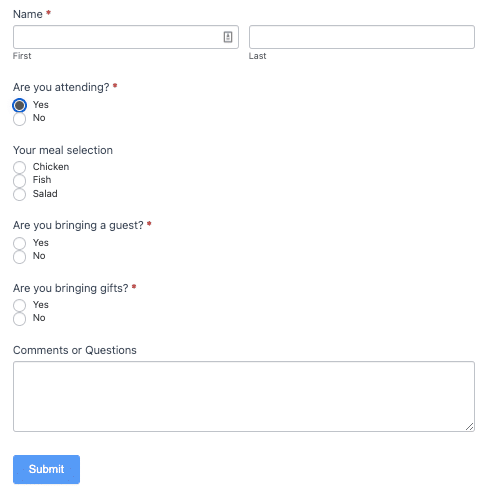
8. Registration forms
Planning an event or running a club? ♣️ Registration forms make signup easy for those interested and help organizers keep a headcount. They're not just for events; they're perfect for clubs, sports teams, and organizations that need a quick and organized way to gather participant details.
And can you take payments on registration forms, too? Well, you're golden!
- Who can use these types of forms?
Anyone from schools, conferences, and businesses to community sports teams and clubs. - Why add a registration form to your site?
Signups and enrollments are taken right on your website. Streamlining the process makes it easier to organize participant information so your event or activity runs as smoothly as possible.
👉 View registration form templates
9. Signature forms
Need a secure way to get documents signed online? Signature forms are your answer. These forms are perfect for contracts, rental agreements, and any other document requiring a signature.
- Who can use these types of forms?
Businesses, legal entities, service providers, and anyone who needs to collect authenticated signatures electronically. - Why add a signature form to your site?
A signature form lets you get documents signed securely without sending them back and forth via email or snail mail. It makes everything faster and more convenient for both companies and clients.
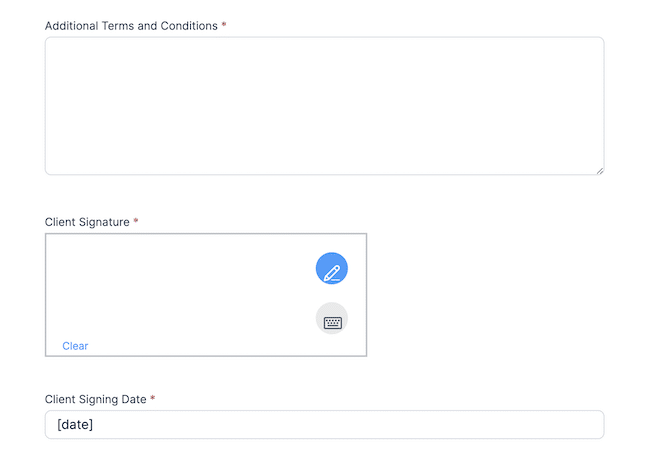
👉 View signature form templates
10. Quizzes
Are you looking to make your site more fun or help visitors find the perfect product? Quiz forms are the way to go. They're awesome for creating entertaining quizzes or helpful product recommendation tools.
- Who can use these types of forms?
Interactive quizzes are great for everything from eCommerce sites that aim to guide customers to products to bloggers and brands that want to generate buzz through social sharing. - Why add a quiz form to your site?
Quiz forms drive traffic and increase engagement. Fun ones get shared, bringing new visitors, while product quizzes help customers find what they're looking for, boosting sales and satisfaction.
👇 Try the personality quiz form demo! 👇
👉 View WordPress quiz templates
11. Business forms
Business forms are the tools that keep your company running smoothly, from taking orders and tracking inventory to appointment requests and signing contracts. 💼 They help with internal processes and business operations while offering a better customer and client experience.
- Who can use these types of forms?
These are forms any business can use, whether selling products or services. - Why add business forms to your site?
If you want to go paperless, ensure the right people or departments are instantly notified of new orders, appointments, and leads.
👉 View all business form templates
12. Customer service forms
Customer service forms are crucial for providing prompt and effective customer support. They're designed to streamline receiving and responding to customer questions, complaints, and feedback, ensuring that every interaction is handled efficiently.
- Who can use these types of forms?
Any business or site that deals with customer queries, complaints, service, or support requests. - Why add customer service forms to your site?
They save time handling customer queries and issues and help support stay organized.

👉 View customer service form templates for WordPress
13. Order forms
Order forms aren't only for making sales; they create a seamless shopping experience. With various templates, you can cater to different needs, whether for customized products or requesting the right service.
- Who can use these types of forms?
Order forms are essential for eCommerce sites, service providers, and businesses and artists offering personalized products or services. - Why add an order form to your site?
To streamline the ordering process so it's simple for customers to specify their needs and for businesses to meet customer expectations better.

14. Request a quote forms
These forms range from simple information requests to more complex ones with calculated fields that offer instant quotes. They're incredibly useful for tailoring services or products to individual needs.
- Who can use these types of forms?
Service-based businesses, artists or artisans, and companies selling made-to-measure solutions. - Why add a 'Request a Quote' form to your site?
These forms streamline customer inquiries, allowing for immediate engagement. With the added feature of calculated fields, customers can get instant quotes, enhancing the user experience and speeding up the sales process.
👉 Learn how to create an instant online quote form
15. Application forms
Application forms let you quickly collect important information from candidates. 💵 Whether it's a job application form asking for work history and skills, a loan application detailing financial status, or a volunteer form seeking availability and interests, an application form gives you the details needed to decide.
- Who can use these types of forms?
Many websites can benefit from business forms, such as companies hiring staff, banks handling loan applications, or college admissions. - Why add an application form to your site?
They make it easy for folks to apply and for administration offices to organize applications.

👉 View application form templates
16. Education forms
Education forms are all about supporting the learning journey. They include every form educators might need: student interest surveys to tailor teaching, enrollment forms for class signups, online quizzes and exams, parental consent forms for field trips, and even calculating grades.
- Who can use these types of forms?
Educators, school administrators, and adult or online learning programs - Why add education forms to your site?
From understanding student preferences to managing enrollment and tracking academic progress, these forms make the administrative side of education easy so educators can focus on teaching.

👉 View education form templates
17. File upload & user-generated content forms
File upload and user-generated content forms are perfect for sites that thrive on community interaction. 📤 They allow users to create posts, share photos, or upload documents directly through a form, adding a personal touch to your site.
- Who can use these types of forms?
It is ideal for blogs, community forums, educational sites, or any platform that encourages user participation and content sharing. - Why add these forms to your site?
These forms empower users to contribute their own content, fostering a sense of community and engagement. They also make it easy to collect and manage user submissions, whether it's for a photo contest, guest blogging, or sharing resources.
👉 Create a post from form submission template
18. Modal/popup forms
Modal or popup forms are like a friendly tap on your website's shoulder, appearing at just the right moment to engage visitors. They're great for grabbing attention, whether it's for newsletter signups, special offers, or short surveys.
- Who can use these types of forms?
Popup and modal forms can benefit any website. They increase engagement by quickly capturing information right on the same webpage. - Why add modal or popup forms to your site?
If you want to collect more feedback or get more leads, these eye-catching forms have much higher conversation rates than traditional forms.
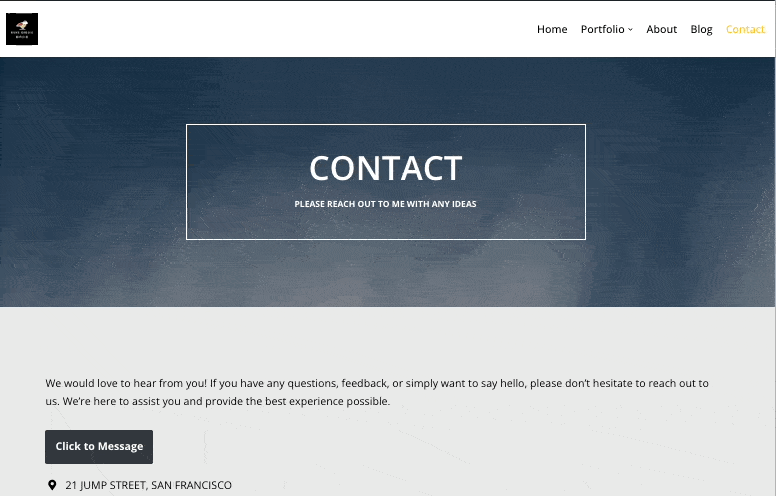
👉 Learn how to make a modal form
19. Conversational Forms
Conversational forms take user interaction to the next level by mimicking a natural, dialogue-style exchange. 💬 These forms make filling out information more like a conversation than a standard form, enhancing user experience.
Who can use these types of forms?
They're fantastic for businesses focusing on customer service, online surveys, or any site looking to create a more engaging, user-friendly form experience.
Why add conversational forms to your site?
Conversational forms increase engagement and completion rates as they're more interactive and less intimidating than traditional forms. They're great for gathering detailed information in a way that feels more personal and less tedious for the user.
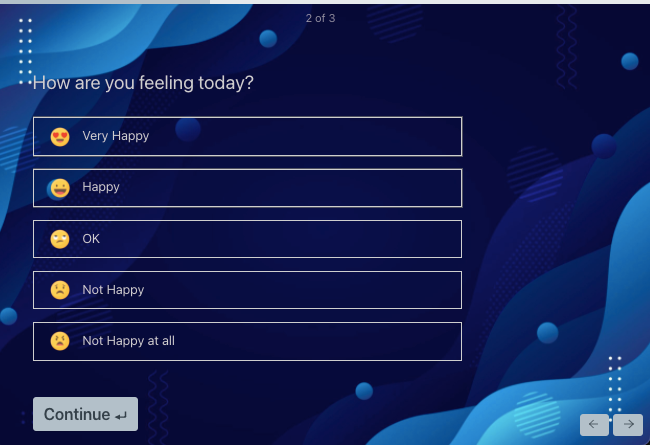
👉 View conversational form templates
20. AI Forms
AI forms are like having a smart assistant on your website. 🤖 They can help plan a user's travel itinerary, suggest a workout plan, or recommend a book. Artificial intelligence adapts these forms to user responses, providing a tailored and interactive experience.
Who can use these types of forms?
AI forms are a fantastic choice for businesses that want to offer personalized services or recommendations, such as travel agencies, fitness websites, or bookstores. They can also greatly help with customer support.
Why add AI forms to your site?
AI forms can save time on customer support and also offer the personalized experience users want without requiring extra time or personnel.

Find all these types of form templates (and more!)
Formidable offers more than 225 different form templates, and we're constantly adding more!
There's something for everyone, from customer satisfaction surveys to job application forms. Whether you're making forms for nonprofits, businesses, education, or just for fun, we have a template for you!
There are also plenty of free templates, so you don't have to use an ugly Google Form!
Browse our library of WordPress form templates or search for a template from the backend of your website on our newly redesigned template page!
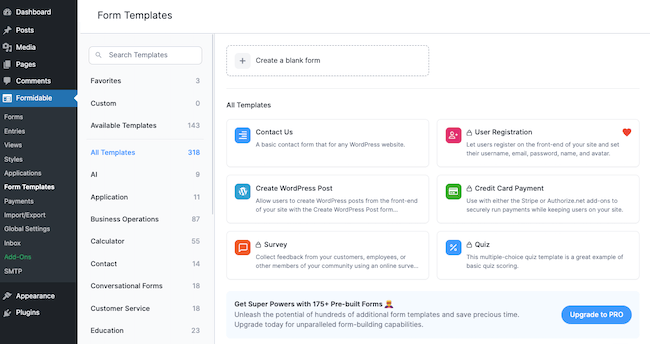
Can't find a template for the form type you want?
If you didn't see an example of the form type you want, don't worry! With Formidable Forms, you can make your own custom WordPress form template in only a few clicks. No HTML necessary!
Just head to Formidable → Form Templates → Custom. Click the big blue Create Template button, select the form for your template, and you're off to the races!

Which types of forms are you adding to your site?
Phew! Congrats if you made it through all 20 form types! We know it's a lot, but web forms can transform your site in so many ways. Believe it or not, the list is pretty short compared to what you can do with them!
From streamlining operations with business forms to offering personalized suggestions with quizzes and AI forms, the right online form can do almost anything.
And with Formidable Forms' WordPress form builder, you can make any form you can imagine!
Grab Formidable Forms today if you're ready to make your site interactive and increase user engagement.
If you go for the Elite plan, you'll get access to our entire library of 225+ form templates, along with 10+ web application templates!
Plus, you can always customize these templates however you want: change the color of the submit button, add or remove a text field, rearrange form fields, anything! Whether you're new to WordPress or a seasoned webmaster, Formidable can help you achieve all your online form goals.
Read More About WordPress Forms
Did you know Formidable Forms is the most powerful WordPress form builder available today? If you're not already using it, get started with our free plugin or the full-featured online form maker!
 The Ultimate WordPress Square Plugin
The Ultimate WordPress Square Plugin Unlock Advanced WordPress Form Date Logic & Lookup with Formidable
Unlock Advanced WordPress Form Date Logic & Lookup with Formidable Say Goodbye to Spam with Formidable’s WordPress Form Anti-Spam
Say Goodbye to Spam with Formidable’s WordPress Form Anti-Spam
Perfect breakdown of all the different use cases for Formidable Forms! I'm using FF for a real estate client and built lead generation forms, various mortgage calculators, signature forms for new clients, mortgage applications with file upload feature, and several modal/popups to capture emails. Literally the perfect tool for real estate companies and probably a million other industries.
Very good explanation to be up to date with a lot of features formidable offers
The beauty of the forms of Formidable Forms is that sometimes users forget that they are using a form. Because they take us away the trouble of coding forms and we can focus to use them to put together real web applications. So, custom made forms are what I use most.
I love the variety of the forms and the flexibility. There is a form for nearly everything I need and if ot's not... I can do it and change it to my needs.
I use few different types of forms. Combining them I get results that required few different plugins before I began to use Formidable.
I was an early adopter of Formidable Forms. At least, I'm pretty sure I was. I started using Formidable Forms before everyone started raving about G****** Forms. I never tried G****** Forms. I was hooked on Formidable Forms from the get-go.
For my photography business, I create custom forms a lot...
-- Client intake forms
-- Feedback forms
-- An application for a free photo session
-- And even a comprehensive multi-page photo session guide and planner
Regarding the templates, I've used a signup template to create a newsletter sign-up form and a registration template for a site login form.
I create all my contracts and agreements in Formidable Forms as well.
Finally, some of my forms include demographic questions: age range, city/state, occupation, income brackets, and more. I used Formidable Views to create charts and graphs to display those demographics in the Admin section to understand better my clients (and even those who don't end up booking a photo session). This helps me determine the types of people whom I should target in marketing campaigns and ads.
I don't know if G****** Forms or any other form-maker plugin can do everything Formidable Forms can do, not that I care. I'm extremely happy I found Formidable Forms when I did, despite the rather high price. But you get what you pay for.
This is a great list, and includes things I'd not thought of.
I use your forms for client intake and feedback a lot, as well as for various touch points during the client journey.
Thanks for the article,
this is so insightful 🙂
The versatility of Formidable Forms Pro is unrivalled!
I am a Formidable Form loyal customer since 2015!
Thank you for giving us all this good stuff! :-)))
It was easy to put forms together, and make a subscription.
I've always enjoyed how flexible Formidable Forms is, since I started using the plugin in 2016. One of my favorite applications is a event/giveaway RSVP form that I embed on third party websites for agents in my company. I use URL parameters and a hidden field to associate the form with a particular event/giveaway, which in turn is associated with a particular agent. It results in a really slick backend experience where we can add and manage giveaways from a central frontend dashboard, without the need to ever touch anything on the backend.
Anmeldungen und Anfragen lassen sich einfach und gut verwalten. Insbesondere im Ehrenamt ist das eine große
Erleichterung
Such a great product! A tool we use in every site we build!
This is a great post
Formidable Forms is still the best option available.
Nice selection.
Love how Formidable Forms keeps pushing the features. The best form builder just continues to get better and better!
I enjoy the power to create forms that allow the community to add, view, and interact with content in databases connected via dynamic links - with Formidable Forms since 2017, excellent product and service.
Formidable forms is the backbone of my website, managing everything including account registration, content control, communication, and payments.
I've been using Formidable Forms since 2016. If you are looking for a powerful but easy to use solution for creating a custom application for your business, then Formidable is the only choice. This article on forms use goes through some obvious use cases, but the fact is that the forms are the basis for building any database solution you might want.
Formidable plugin is really making my life easier as web designer. I like the flexibility and customization of the templates.
This plugin looks to be so helpful, it just seems to be improving every time I check on it again.