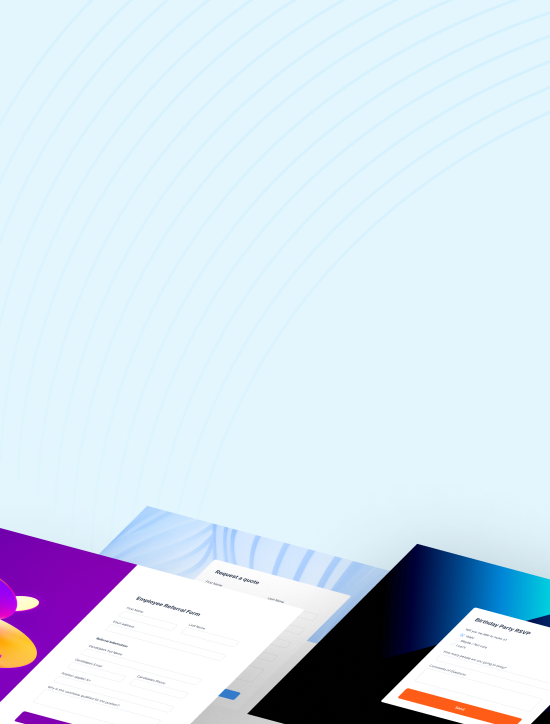Fantastic - could not be better! The support has been amazing and I now have three different Stripe payment forms that I can keep on duplicating and changing the name of the product.
Last updated on July 15, 2025 by Ryan Cordoni
How to Add Star Ratings in WordPress
Want to add star ratings to your WordPress site? This guide shows you how to add a star rating to your website the easy way!
 Approximate read-time: 6 minutes
Not seeing stars? If you want to add a star rating system to your WordPress website, that could be a problem! Luckily, we have a solution for you.
There are many reasons to add star ratings to your website. Some of them are straightforward, like a typical star review system that displays the rating under comments or other types of content.
But if you are looking for something a little more customizable, you may need something different than the average star rating plugin. That's why today we are going to show you the swiss army knife of star ratings: a WordPress form builder called Formidable Forms!
Approximate read-time: 6 minutes
Not seeing stars? If you want to add a star rating system to your WordPress website, that could be a problem! Luckily, we have a solution for you.
There are many reasons to add star ratings to your website. Some of them are straightforward, like a typical star review system that displays the rating under comments or other types of content.
But if you are looking for something a little more customizable, you may need something different than the average star rating plugin. That's why today we are going to show you the swiss army knife of star ratings: a WordPress form builder called Formidable Forms!
Upgrade your WordPress site with powerful, flexible forms.
Why use Formidable as your star rating plugin?
Before we tell you why Formidable is a great choice when it comes to star ratings in WordPress, let's talk about the other guys. There are several dedicated star rating plugins that do just one thing: add star ratings to your posts and pages. Many of the plugins do contain great features, including support for schema and rich snippets for instance. They may also provide different pre-built rating options so you can tweak how star ratings look in blog posts for example.
That's all great stuff, but the trouble is this: these plugins are developed as one-size-fits-all. So if you want to do something different than the most common use cases, you won't have much luck with these solutions.
Many of the plugins do contain great features, including support for schema and rich snippets for instance. They may also provide different pre-built rating options so you can tweak how star ratings look in blog posts for example.
That's all great stuff, but the trouble is this: these plugins are developed as one-size-fits-all. So if you want to do something different than the most common use cases, you won't have much luck with these solutions.
What's different about the Formidable Forms star rating?
But if you want to be able to truly rate everything on your site, you'll need more power. Formidable star ratings use two key features to create powerful star rating systems:- The star rating field
- Formidable's Views feature
 Clean, simple, and fresh. And of course, the stars look a little different after your users add their ratings:
Clean, simple, and fresh. And of course, the stars look a little different after your users add their ratings:
 It's time for the secret sauce: Formidable Views. This powerful feature allows you to display form data anywhere on your site automatically. It's actually quite simple to set up and it will save you a ton of time.
All you do is create a view and decide where you want to place the view anywhere on your site with our view shortcode... and that's it!
Using this approach, you can easily set up all kinds of custom layouts that use star ratings. Include star ratings in search results, build a comment rating system, or even a user rating system.
Using our star rating field and Views feature, you can do a lot of neat things. Some of them we've already written about:
It's time for the secret sauce: Formidable Views. This powerful feature allows you to display form data anywhere on your site automatically. It's actually quite simple to set up and it will save you a ton of time.
All you do is create a view and decide where you want to place the view anywhere on your site with our view shortcode... and that's it!
Using this approach, you can easily set up all kinds of custom layouts that use star ratings. Include star ratings in search results, build a comment rating system, or even a user rating system.
Using our star rating field and Views feature, you can do a lot of neat things. Some of them we've already written about:
- Add Reviews to Your WordPress Website
- Calculate a 5 Star Ratings Average in WordPress
- Create an Emoji Rating Scale in WordPress
Use Formidable to create a star rating widget and more
To put it simply, there's no limit to where you can place reviews or star ratings on your site when you use Formidable. We have developed our own widget that you can place anywhere on your site. If you build a form or a View with Formidable, you can place it in that widget. Or you can place forms on any post, page, custom post type... anywhere you'd like! And if you get stuck at any point, you can connect with our top-notch support team. Just in case you're wondering, they are rated 5-stars every week! Do you sell a product or service using WooCommerce? Well, you're in luck. Our WooCommerce form builder allows you to customize how product ratings display too.
If all this seems too good to be true, don't pinch yourself! Give our free WordPress plugin a try to get a feel for Formidable Forms. Our free plugin doesn't come with star ratings or post ratings, but it allows you to build unlimited forms with some powerful fields.
Be sure to check that out, or head to our pricing page to see which plan works best for you. And we do more than talk the talk, we walk the walk too. Check out our 600+ Formidable Forms user reviews to see for yourself!
Do you sell a product or service using WooCommerce? Well, you're in luck. Our WooCommerce form builder allows you to customize how product ratings display too.
If all this seems too good to be true, don't pinch yourself! Give our free WordPress plugin a try to get a feel for Formidable Forms. Our free plugin doesn't come with star ratings or post ratings, but it allows you to build unlimited forms with some powerful fields.
Be sure to check that out, or head to our pricing page to see which plan works best for you. And we do more than talk the talk, we walk the walk too. Check out our 600+ Formidable Forms user reviews to see for yourself!
From Idea to Reality in Minutes. Build Powerful Forms, Dashboards, Apps and More.
Formidable Forms makes advanced site building simple. Launch forms, directories, dashboards, and custom WordPress apps faster than ever before.
Adding star ratings to posts and forms
Here are the basic steps to add star ratings to your WordPress site. This tutorial can be found in more detail here in our knowledgebase. This guide will show you how to add star ratings to a list of posts or form entries. Here are the basic steps we will follow:- Create a star rating form
- Create and edit your View
- Edit your View
1. Create a star rating form
First things first, you need to create a form to collect your star Add a Star rating field. Name it whatever you want and add whatever custom fields you need.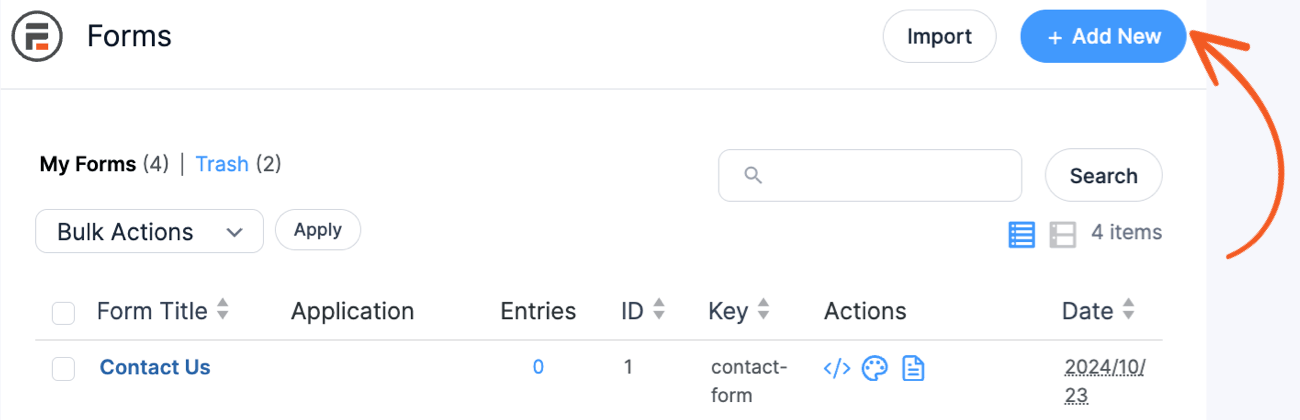 You are only required to include a Star Rating field and a Hidden field (more on that in a moment), but you could also include a Paragraph field to collect reviews, for example.
By the way, adding fields to your form is as simple as dragging and dropping:
You are only required to include a Star Rating field and a Hidden field (more on that in a moment), but you could also include a Paragraph field to collect reviews, for example.
By the way, adding fields to your form is as simple as dragging and dropping:
 About that hidden field, put [get param=entry] in the field. This will get the ID of the entry you are rating. You need the ID to connect each rating with the entry or the star rating will be blank.
About that hidden field, put [get param=entry] in the field. This will get the ID of the entry you are rating. You need the ID to connect each rating with the entry or the star rating will be blank.
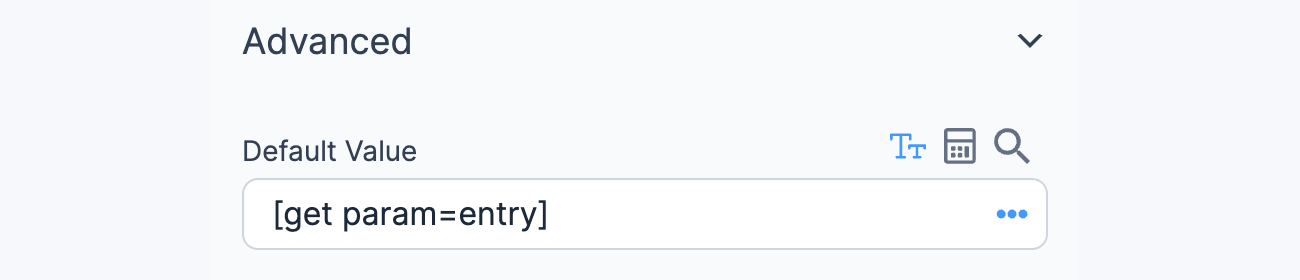 There's one exception to the above though. If you want to put this form in a post, insert [post_id] in the hidden field instead of [get param=entry].
There's one exception to the above though. If you want to put this form in a post, insert [post_id] in the hidden field instead of [get param=entry].
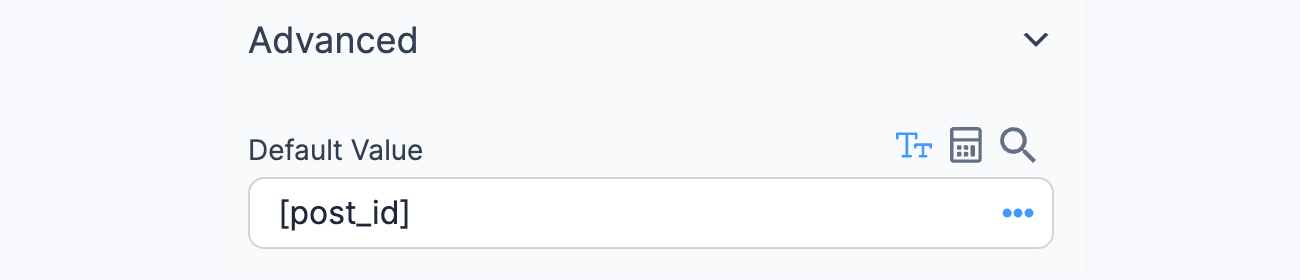
2. Create your View
Create a View that displays the entries or posts you want to show ratings for. This is where you will Insert your star rating form. To insert your ratings form, paste your form shortcode in the 'Detail Page' content box. Your shortcode will look like the following, where "x" is the form ID:Please select a valid form
At this point, you can preview the View. Just submit test entries in the star rating form that you created in step 1.
3. Edit your View
After that, we need to go back to edit your View to add the average star rating. Paste this code in the Content area of your view:You must include a valid field id or key in your stats shortcode."]
Replace "x" with the ID of your star rating field and replace "y" with the ID of your hidden field. That's it!
One more thing: If you inserted your star rating form into a post, use the following shortcode instead:
You must include a valid field id or key in your stats shortcode."]
Wrapping up
That's really all there is to it! No matter if you are a WordPress developer or an individual building a WordPress site, Formidable can save you tons of time. We hope you've enjoyed today's post. For more like this, come back to the Formidable blog often! Bye for now.Why wait to try Formidable Forms? You're protected by our 14-day money-back guarantee! Try Formidable today and we'll refund all your money if you aren't 100% satisfied.
This article may contain affiliate links. Once in a while, we earn commissions from those links. But we only recommend products we like, with or without commissions.


 14 Customer Satisfaction Survey Questions You Can Steal
14 Customer Satisfaction Survey Questions You Can Steal How To Create a Customer Survey [With Examples and Tips!]
How To Create a Customer Survey [With Examples and Tips!] 6 Social Proof Examples that Boost Trust & Conversions
6 Social Proof Examples that Boost Trust & Conversions How to Calculate Your Net Promoter Score
How to Calculate Your Net Promoter Score How to Create a WordPress Photo Rating Form
How to Create a WordPress Photo Rating Form How to Add a Feedback Form in WordPress
How to Add a Feedback Form in WordPress How to Add Testimonials to Your WordPress Website
How to Add Testimonials to Your WordPress Website How to Add Reviews to Your WordPress Website
How to Add Reviews to Your WordPress Website How to Calculate a 5 Star Ratings Average in Wordpress
How to Calculate a 5 Star Ratings Average in Wordpress