Explore PayPal vs. Stripe for nonprofits using WordPress. Compare fees, features, and ease of use to find the payment processor for your organization's needs.

Collecting online payments is one of the biggest challenges that charities face. You need a payment processor that's easy to set up to get donations. As a nonprofit, you also need an option that doesn't charge too much in fees.
Both Stripe and PayPal are fantastic options to accept payments. However, choosing between the two can be difficult.
Some payment processors may charge you preferential rates if you run a nonprofit. This means you'll pay less in fees than using Stripe or PayPal to sell products or services online. Understanding the fee structure both payment processors use is critical to choosing the right option for your nonprofit.
In this article, we'll compare Stripe and PayPal for nonprofits, discuss the pros and cons of each option, and discuss how to set up the right payment processing platform for your organization. Let's get to it!
PayPal for nonprofits: What you need to know
One of the biggest advantages of using PayPal is that it's remarkably easy to integrate with WordPress. It's also available in over 200 countries. That applies whether you're running an online store or a charity. With PayPal, you have multiple options for processing payments for your nonprofit.
The first option is to set up a "donation" button. Using this feature, you can specify potential donation amounts. Then, visitors pay using the money in their PayPal account, bank account, or credit/debit cards:

There are also plenty of plugins that enable you to set up PayPal payment forms for your website. Formidable Forms offers a PayPal Payments plugin to create custom donation forms. They can include any combination of fields that you want to use:
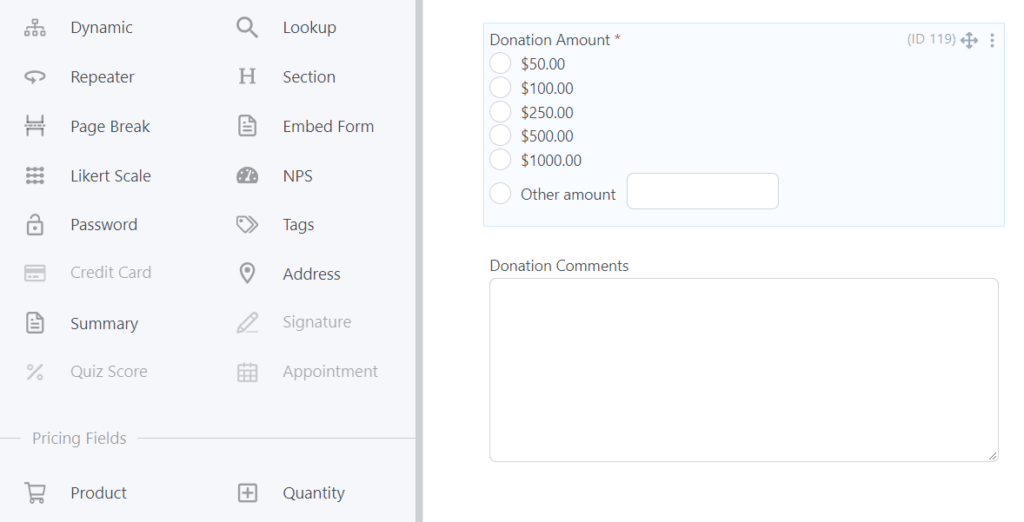
The standard cost per transaction when using PayPal is 2.9% + $0.49, but this can vary depending on currency, transaction amount, and transaction type.
If a bit more expensive, this processing fee aligns with industry standards for eCommerce transactions. However, nonprofits can usually get discounted fees. PayPal advertises special charity fees at 1.99% + $0.49 per transaction and no monthly fees. However, it doesn't specify what the verification process is for nonprofits.
Although PayPal is a flexible payment option, it comes with some downsides. The main one is its checkout experience.
When you set up PayPal for a nonprofit organization, users will need to leave your website to complete their payments. Any payment form you set up will lead donors to the PayPal website. They'll see a checkout page you have minimal control over when they get there.
In our experience, you can lose a lot of people in the process.

PayPal may be an easy solution for nonprofits due to PayPal order forms. However, it may not be the best option for ease of use and customer service. If you plan on offering PayPal payments, we recommend offering another option.
Need a WordPress PayPal donation plugin? 10 Best PayPal Donation Plugins for WordPress
Stripe for nonprofits: What you need to know
On paper, Stripe offers a very similar option to PayPal. This popular payment processor enables users to make donations through your website and pay using credit cards or local payment options. Just be aware that Stripe is currently only available in roughly 45 countries.
However, Stripe offers a few advantages over PayPal in terms of nonprofit use.
First, you can set up Stripe payment forms to collect payments without users leaving your site. This means you get full control over the payment experience. You can access that data if there are any errors during the process.

Stripe offers plenty of user-friendly resources for developers to create on-page payment forms. However, you may still need someone to help create Stripe payment forms. That can translate to hundreds or thousands of dollars in development costs. And that's a lot for a small business or charity.
A better alternative is to use the Stripe Payments plugin for Formidable Forms. This tool allows you to create payment forms using the Formidable Forms builder. You get access to the great Formidable drag and drop builder. Plus, there are dozens of ready-to-go add-ons that you can use to customize your payment or donation forms.
With Formidable Forms, you can offer users the option of giving one-time or recurring donations. That's because you can design custom payment workflows that give you full control over the payment experience. Moreover, you don't need a web development background to make it happen:

Regarding nonprofit rates, Stripe charges a discounted rate for charitable organizations. The info isn't currently publicly available, but in the past, the published rates were 2.2% + $0.30 per transaction.
However, transaction fees do depend on the payment method. For example, Stripe ACH payments boast some of the lowest fees, at just 0.8% for direct debits.
Stripe is a lot more transparent regarding its requirements for special rates. To access Stripe nonprofit rates, you need to contact customer support. If your organization is based in the United States, give them your Employer Identification Number (EIN) or documentation from the IRS to prove your 501(c) status.
Looking for a Stripe donation plugin? These are the 7 Best Stripe Donation Plugins for WordPress
PayPal vs Stripe for nonprofits
Overall, Stripe offers a much more attractive option for collecting payments as a nonprofit. With a Stripe account, you get access to hosted payment forms, which means customers don't need to leave your site to pay.
Plus, you get plenty of payment gateways! Moreover, its nonprofit fees are a lot more competitive than PayPal's:
- Stripe nonprofit pricing: 2.2% + $0.30 per transaction (they don't make nonprofit fees publicly available)
- PayPal nonprofit pricing: 1.99% + $0.49 per transaction
One advantage of using PayPal over Stripe is that setting up a donation form or button can be much easier. With Stripe, you might need a WordPress developer to help set up nonprofit payment forms. However, you can easily avoid that problem using Formidable Forms for your online donation forms.
You get full control over the entire payment experience, and supporters won't have to leave your website to make a donation.
Start collecting donations online
Choosing Stripe vs PayPal as a nonprofit is not an easy decision. Stripe and PayPal offer nonprofits lower payment processing fees.
However, Stripe enables you to set up hosted payment forms in WordPress. This means users don't need to leave your website to donate. So you have more control over the payment process.
Ready to convert from PayPal to Stripe for nonprofit payments? Formidable Forms can help you set up a new payment form.
Get started today with the best WordPress form builder plugin. You'll have full control over creating any type of payment or donation form for your nonprofit website.
 How To Make a WordPress Form with Payment Gateways
How To Make a WordPress Form with Payment Gateways How To Accept Payments on WordPress [3 Options!]
How To Accept Payments on WordPress [3 Options!] How To Use Stripe To Accept ACH Payments for Free
How To Use Stripe To Accept ACH Payments for Free
Although we have been in existence for 10 yrs we just started fund raising to meet our $2000. yearly budget. Our website is in the development stage. We are a 501c3 org. Should we choose PayPal or stripe ?. Your opinion please.
PayPal will be a cheaper option, but Stripe provides for a better user experience. It all depends on your budget and the functionality you need.
We are a 501c3 Non-Profit and are having our website revamped it looks live our developer is able to add both options which seems a huge advantage.