Want to create a custom login page in WordPress? Learn how a user registration tool can help you add a login and registration page to any WordPress site.

Approximate read time: 6.5 minutes
A website's branding is one of its most important design pieces.
While the default WordPress login and registration page looks fine—that's all it is. It doesn't match most websites' design and brand. So, if you're like most people, creating a login page in WordPress that matches the website is crucial.
Get User Registration in WordPress
And that's why we created this step-by-step guide.
This tutorial will show you how to create a login and registration page in WordPress in a few easy steps. We'll also show you examples of how others add login pages to WordPress to match their brand.
Let's get started.
How to create a login and registration page in WordPress
Step 1: Install and activate the user registration plugin
First, we must create a user login in WordPress and install a user registration plugin. This plugin will allow you to change your WordPress site's user registration and login process.
In this example, we'll use our WordPress form plugin, Formidable Forms. If you haven’t chosen a form-building plugin for your site yet, this one's a great option. Especially if you're hoping to handle user registration on your website.

Formidable has a dedicated user registration add-on that automates everything to do with users:
- Build custom registration forms with payments
- Allow users to register and edit their profiles
- Give users (and other user roles) the power to edit from the front end of your site
- Auto-populate forms with a logged-in user's information
- Add a login form anywhere on your site
- Add a password reset form anywhere on your site
Not just for user registration
Here’s the deal. If you need a solid user registration system, chances are you building a custom website. Our plugin was designed for those looking to make a secure and user-friendly site!
The best thing about Formidable Forms is that it isn’t just made for user registration. It’s a full-scale WordPress form builder, plus more. Formidable has dozens of integrations and add-ons, making it a powerful choice for almost any WordPress website.
A few free plugins can help you with user registration on WordPress sites, but as the old saying goes: you get what you pay for. That said, you can still read through this article to compare Formidable against other plugins out there.
If you find Formidable Forms the best option, try it risk-free for 14 days. If you don’t like it, we’ll give you all your money back, no problem.
Installing and activating the plugin is straightforward.
To use our user registration system, visit our pricing page.
Step 2: Activate the user registration add-on
Once you’ve installed Formidable Forms, everything becomes a lot easier. Go to your WordPress dashboard, then go to Formidable → Add-Ons and click the 'Install' button for the User Registration add-on.
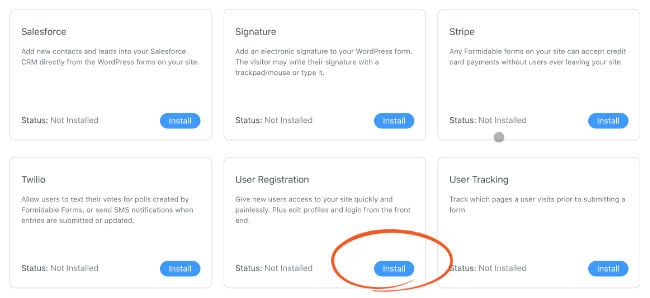
Once it's activated, we'll use WordPress to create a login page.
Step 3: Create a custom login form
Before we add login and signup in WordPress, we must create a form from which users will log in. This form has already been created as part of the user registration add-on. That means that after users register, they can log in using this form—and everything works!

There are some things to consider when it comes to customizing your login form, though:
- Styling your login form: You can tweak how your login form looks using Formidable’s built-in visual styler—no CSS required!
- Create a reset password page: If any of your users lost their password, you can create a page and link your login form to that page seamlessly.
There are a few details involved in customizing your login form, so to keep this guide simple, we wrote a dedicated article here: How to create a custom login form in WordPress
However, to proceed with this tutorial, you don’t need to customize your login form. You'll need to add the login to a WordPress page.
So, let’s move on to the next step.
Step 4: Create a custom registration form

The WordPress user registration form is a lot like the login form in Formidable — it’s built into the user registration add-on. Since everybody will collect different data from their users when they register, we made an editable user registration template that users can get started with.
Here’s what it looks like:

If that’s close to what you are looking for, you can go to Formidable → Forms, then click the Add new button. Search for the User Registration template and click on it to start editing.
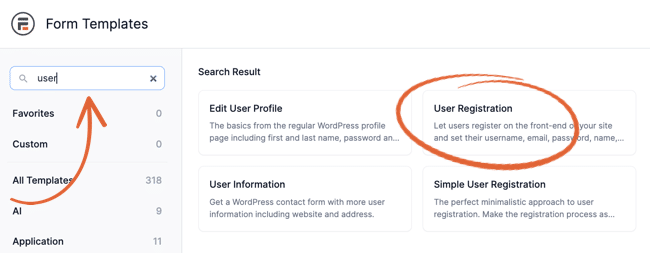
If you are feeling ambitious, you can create a form from scratch. To do that, click on the Blank Form option instead. Name your form and start building it using the drag and drop form builder.

All you need to do to build your registration form is drag and drop the form fields you want from the left column to the right. You’ll probably collect user names, email addresses, and at least a few more key info.
Configuring registration form settings
Once you’re done creating your form, click the update button, then proceed to the Settings tab.
To ensure your users register properly, you must enable the user registration options for your user registration form. This will connect your registration form to your user registration system.
Get started by going to Settings → Actions & Notifications. Click Register User to add a registration action to your form.
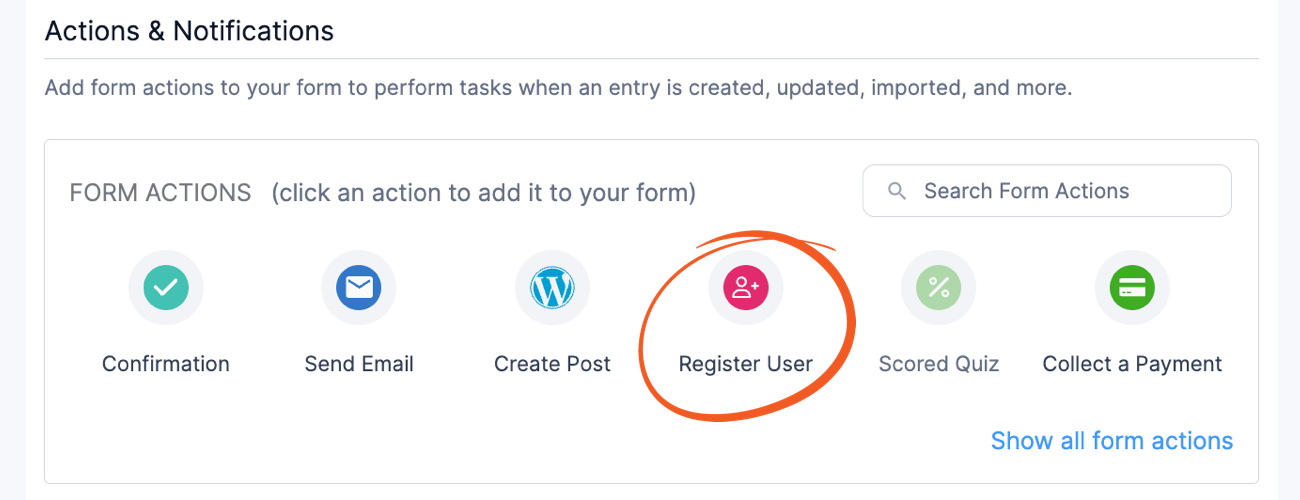
You can configure many options, which are highlighted in our user registration documentation. When you create your registration form, you’ll want to consider your users, so don’t rush!
You’ll want to configure what happens with your user after they submit their registration. For example, you can configure:
- Whether users should be logged in automatically after they register
- If you want to collect payment during the registration process
- Email notifications after registration
- User roles and permissions
You don’t need to have this 100% complete to move forward with this tutorial, though. Feel free to spend more time learning about online registration forms, and when you are ready, let’s keep going!
Step 5: Customize the WordPress login and registration page
Wondering how to customize the WordPress custom login page? Here’s where it all comes together!
The login page will replace the default login page that WordPress has baked in. Remember this?

That’s the one you are trying to get rid of, right? Let’s take a look at the Formidable login page as an example.

These are the basic components of a WordPress login page:
- Branding: Usually your logo.
- Link to registration page: If users have not yet registered, it’s usually a good idea to link them to your registration page.
- Login form: With Formidable, you only need to paste in your form shortcode.
- Forgot your password link: This is a link to the reset password page. You can include this with the login form automatically or insert the link yourself.
- Copyright and other links: It’s generally good practice to include legal-info links on a page dealing with people’s data.
Creating a new login page
Many people want to know how to change the logo on the WordPress login page. Others still ask how to change the WordPress login page URL. But it’s much easier to create a whole new page.
And with Formidable, we don’t need to learn how to change the login page in WordPress because the user registration system automates the entire process!
You can access your global settings by going to Formidable → Global Settings → Registration. There, you will see the settings for Global Pages. Here, we can set up our login, registration, and reset password pages.
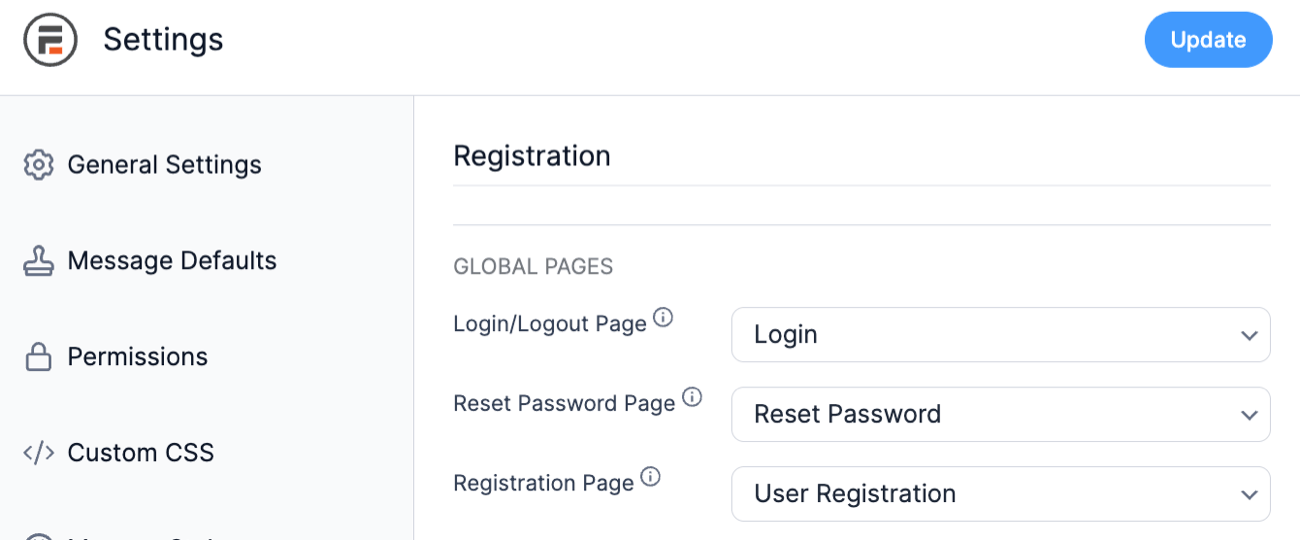
So, if you want to create your custom WordPress login page, create a page in WordPress like usual and publish your login form to that page. Then, using the Gutenberg builder, you can design the page to look however you like.
Now, you must repeat the same process for your registration page!
To be clear, your login and registration page are two separate pages. However, you could style them the same way if you want. And you can insert your login and registration forms on any post or page you want.
Ready to create a login and registration page?
That’s it! You’ve used WordPress to create a login for users. And you've set up a custom registration system!
Want to personalize things even further? Check out this knowledgebase article to learn how to let users edit their account page, allow for front-end editing, and more.
We hope this tutorial has helped you create the WordPress login and registration pages you envisioned. If you have more questions, feel free to ask our support team.
 How To Create a WordPress Custom Login Page [Step by Step]
How To Create a WordPress Custom Login Page [Step by Step] How to Enable WordPress User Registration [2 Easy Methods!]
How to Enable WordPress User Registration [2 Easy Methods!] How to Create a Custom Login Form in WordPress
How to Create a Custom Login Form in WordPress
This is really the most advanced form builder. Love you formidable forms
Thanks Debayan - glad we are making a few people happy 🙂
It is really sounds great. I will try it on my website surely. Thanks for sharing.
Man I looked high and low for this, thank you for this article.
Great read!
Very insightful piece of content. Thank you for the effort.
Really makes a complicated process easy and extends the power of your web site. Running a site can be a complicated business - anything that makes it more useful and easy to implement is welcome.
Is it possible to add 2FA.
Yes, depending on the 2FA method used, it can be added. We have had success using the WP 2FA plugin on our sites using Formidable Forms login pages.
Formidable makes this so easy and I'm so so thankful for that. Also curious about 2FA?
Yep, we recommend the WP 2FA plugin for this. We have had trouble with 2FA services that add the 2FA field on the same page/form, but services that add it on a new page like WP 2FA work.
Formidable forms is the best and easiest to use!
Thank for the info
very cool uwu
Thanks for the intro article.
This was hard in the days of wysiwyg web design apps. Forms were a vulnerability that left the site open to a hacker. This is a lot better and easier to use.
I especially like the idea of changing the look of the generic login page of Wordpress. You can easily identify a Wordpress site from its login page. With Formidable's add-on, you can create a new look, which is really great.
interesting article, thanks for making it
Hi, this was a detailed and useful article. I used many user registration plugins and they did good job, but the problem is, each website collect different data through user registration forms, so do I. And the data collected was stored partially in the users table in the database. For example, I want the users to mention their institute but I find this data nowhere in the database later.
Does your plugin solve this problem? If yes, how? If no, then what is the solution? I can do a bit of PHP programming if that can help.
Thanks for your help and support.
Hi there,
We understand how it can be tricky when you start customizing registration forms. With Formidable Forms, you can collect all the information you would like. The Form entry can act as the profile information so the user can update the details in the future, and you can easily access the information as well.
You can map your form fields to User meta fields, so if you do have a custom field you can map the form field to that custom meta field.
Hope this helps.
Question - I want to make sure about this with this Add On. I need to where somebody log in to see the website but NOT the backend of WordPress - we just want the content of the website to be protected by having a user to login on to see the website and contents. Is this what this Add On does or is this simply making the WordPress Login page better looking? Thanks!
Hi John,
That's a great question! This can work exactly as you are suggesting. So when your users register, they will be set as "Subscribers" in WordPress. This means that they have an account on your site, but they won't have any back-end access. This is the best way to restrict content on your site!