This article contains PHP code and is intended for developers. We offer this code as a courtesy, but don't provide support for code customizations or 3rd party development.
Use this filter to customize the message for login limits. It can be used to write custom code for login limiting or to change the message that gets added from the Loginizer or Limit Login Attempts plugin.
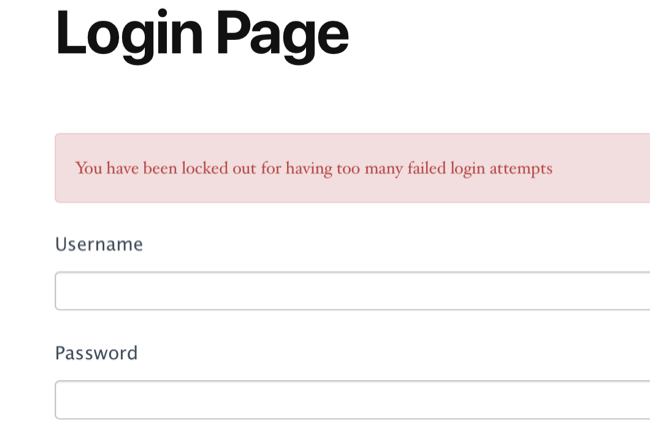
Usage
add_filter('frm_reg_login_limit_exceeded_error_message', 'change_login_limit_message');
Parameters
- $message (string): the message to show
Examples
Change login limit message
Use this code example to change the message set by a third-party plugin. For example, the Loginizer will usually read, "You have exceeded maximum login retries. Please try after 12 minutes (s)".
add_filter('frm_reg_login_limit_exceeded_error_message', 'change_login_limit_message');
function change_login_limit_message( $message ) {
if ( $message ) {
$message = 'You have been locked out for having too many failed login attempts';
}
return $message;
}
